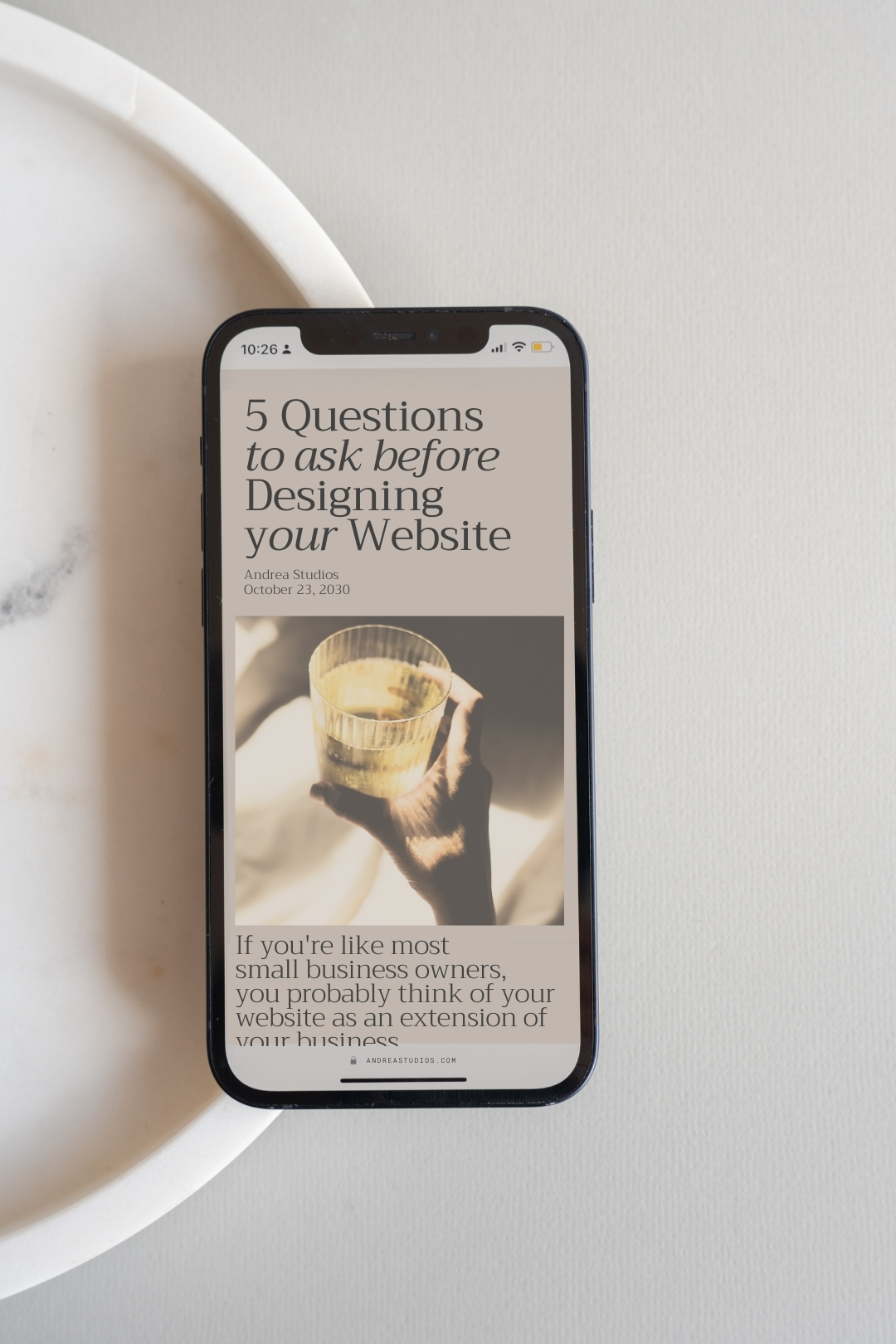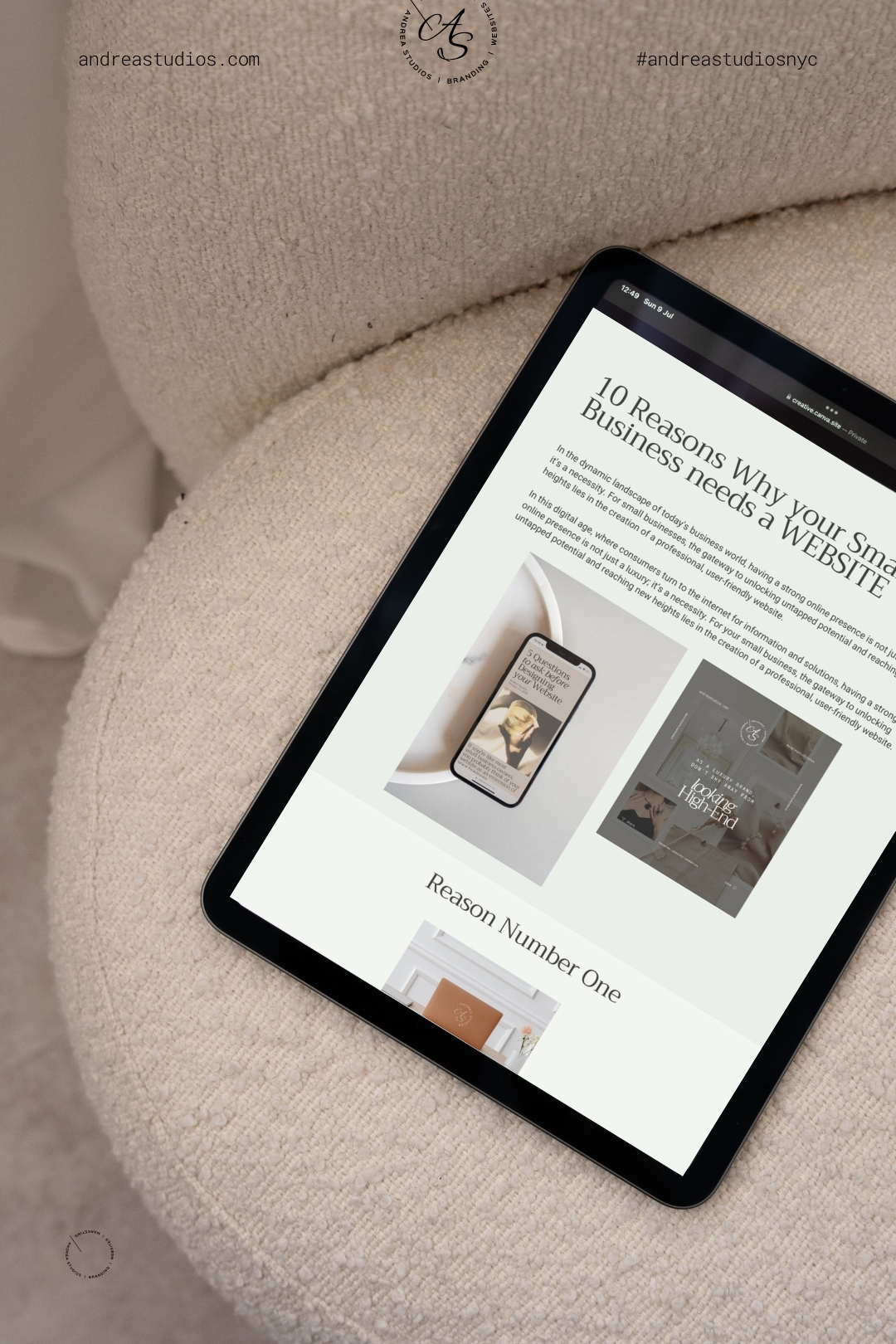10 Tips To Have a Great Website Homepage
Having a website and online presence strategy allows you to market your business online. A website is also important because it helps to establish credibility as a business.

Let's start our LIST of EFFECTIVE
content ideas:
1- LOGO:
Your logo should be visible at the top of your website. It’s the core of your business’ branding and identity, after all. The logo is a tangible representation that encompasses your products or services, and is a key piece for clients to recognize and connect with your brand. The logo on a website often doubles in functionality as a link to the homepage, so you want it to be in an obvious location within the header.
2- EASY-TO-FIND NAVIGATION:
While it seems neat and modern to hide your website homepage navigation with a dropdown menu or hamburger icon, this makes it less likely for users to navigate the rest of your site. It may be hard to believe, but the menu is one of the highest-trafficked areas of any website. If your website is content heavy, a search box might be a valuable asset to include here. Make sure you are calling attention to any and all pages that visitors might be interested in visiting. If there are too many pages on your site, and you can’t put them all on your homepage menu without overcrowding, you can opt for “combo navigation.” In this format, there are static menu links to important pages on your site, but the rest show up via a dropdown menu.
3- HEADLINE:
Within a matter of seconds, your website needs to communicate to visitors what you have to offer. A headline with sub-headline or paragraph text should provide a clear description of your business and what you do or offer. This is usually 2-3 sentences of powerful, memorable, and concise text that targets your viewers’ needs.
4- GREAT ORIGINAL IMAGES IN LIGHTWEIGHT IMAGE FILES:
Images bring your product or service to life. It is better to show than tell and images on your Website act as storytellers, helping the Website visitors to visualize your product, service, message and values. Stock images are convenient, but they won’t build credibility for your company or engage your audience. Using real photos of your team and office on your homepage paints a realistic portrait of what people can expect when working with you, while high-quality images show professionalism and attention to detail. Find the balance between providing beautiful images and having a fast loading site. Use a tool like TinyPNG to compress them or learn more about image optimization through these guides: GENERAL Image Types and Usage in Web Design http://webdesign.tutsplus.com/articles/image-types-and-usage-in-web-design–webdesign-1298
5- HAVE A PROMINENT CALL TO ACTION:
When a visitor arrives on your homepage for the first time, what do you want them to do? This is where your call to action (CTA) comes in. A CTA usually appears in form of a large button and pushes visitors along the beginning of the path to sales, into the interior pages. It can be linked to contact forms, subscription enrollment forms, or other pages within your website that provide more information. The easier and more intriguing you make it for the visitor to click this CTA, the better the chance they will invest time in browsing your website. Make sure your call to action located above the fold — the top part of your homepage that’s visible without scrolling. Still, you shouldn’t confine your call to action to this area only. You can repeat it throughout the rest of your homepage copy. Avoid other distracting elements on your website homepage. The main focus should be the call to action. If you need to put navigation items, social media buttons, and other elements on the website homepage, make sure they don’t distract your visitors’ eyes from the main CTA buttons.
6- A CLEAR VALUE PROPOSITION:
Tell your visitors a reason why they should do business with you. Prospects are looking for some statements that explain the purpose of your business or website and addresses the problems you can solve.
7- CONTACT INFORMATION:
Visitors should be able to find your contact information easily on your homepage. Most commonly found in the footer, your homepage should include a mailing address, email address, and phone number in case someone is interested in reaching you.
8- CLIENT REVIEWS AND TESTIMONIALS:
Research shows that 79% of consumers trust online reviews and testimonials as personal recommendations from their friends or peers. Ask your current and past customers to write a short testimonial or review and then post the best of the best on your homepage.
9- LINKS TO SOCIAL MEDIA:
You want people to follow and engage with your company on your social media. So, on your homepage place social media buttons in a consistent, conventional place, where people can easily find them when needed.
10- VIDEO:
This one feature that you don’t have to implement, but you certainly can’t go wrong with it. Having a quick introductory video on your homepage that explains what your business does, shows your office, and/or introduces your team is one of the easiest and most effective ways of engaging a user (especially one that is new to your brand). Try to keep your videos on the shorter side (less than 3 minutes) so that you do not lose your visitor’s interest. The idea is just to do give someone a quick overview of your company; not your entire origin story.
We hope you’ve enjoyed our 10 Tips to have a Great Website Homepage and helped you review what you have and what you need to improve your Website to keep your business moving forward.

Andrea Comuzzi
Andrea Comuzzi is the founder and CEO of Andrea Studios, an online marketing, website and branding design agency, based in NYC. She helps companies build, grow and profit from expanding an overall influencer brand backed by strategy and technology. Some of Andrea's clients: NYU Langone, PCH, Aesthete Medical Wellness & Medspa, Tensegrity Health & Aesthetics between others.