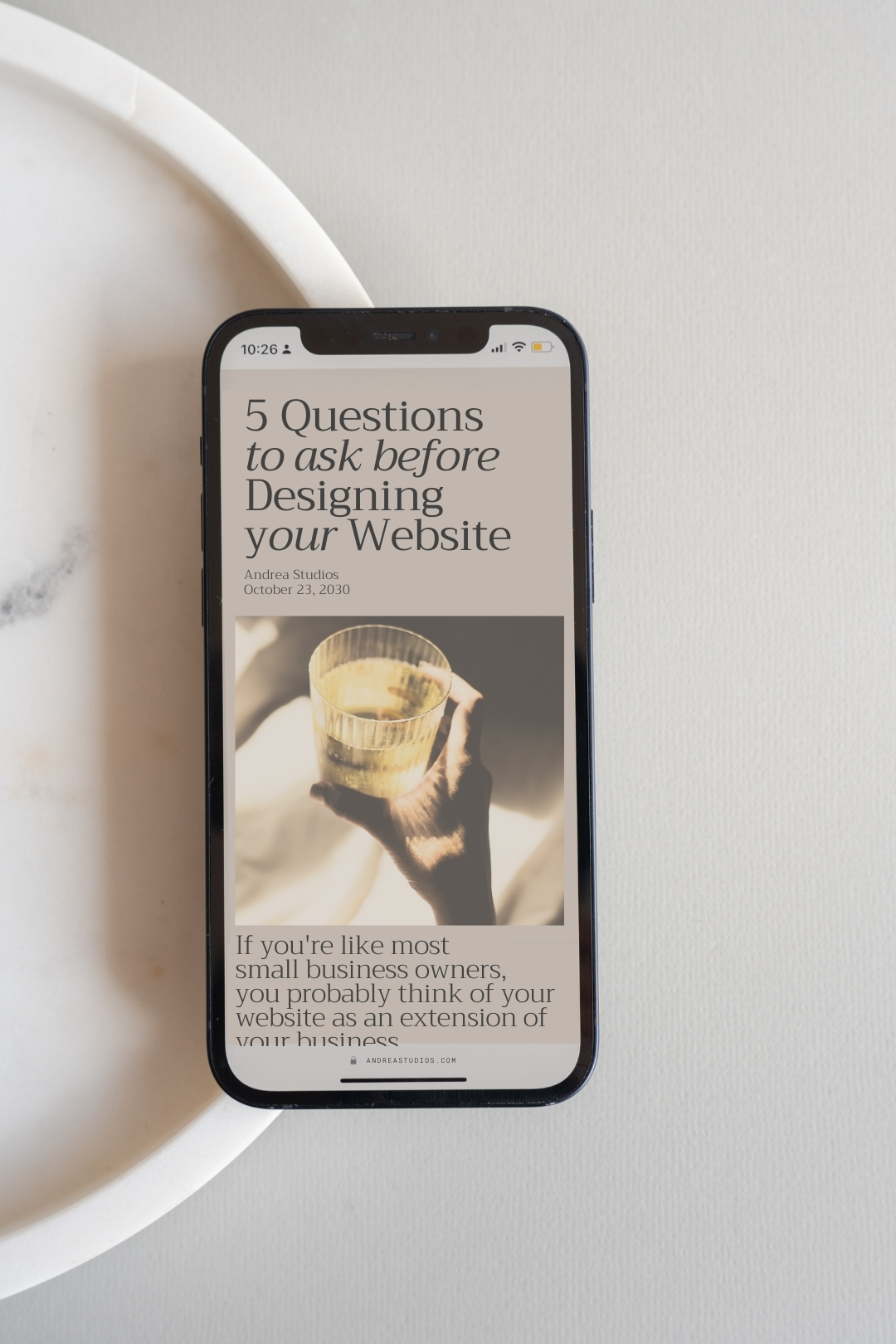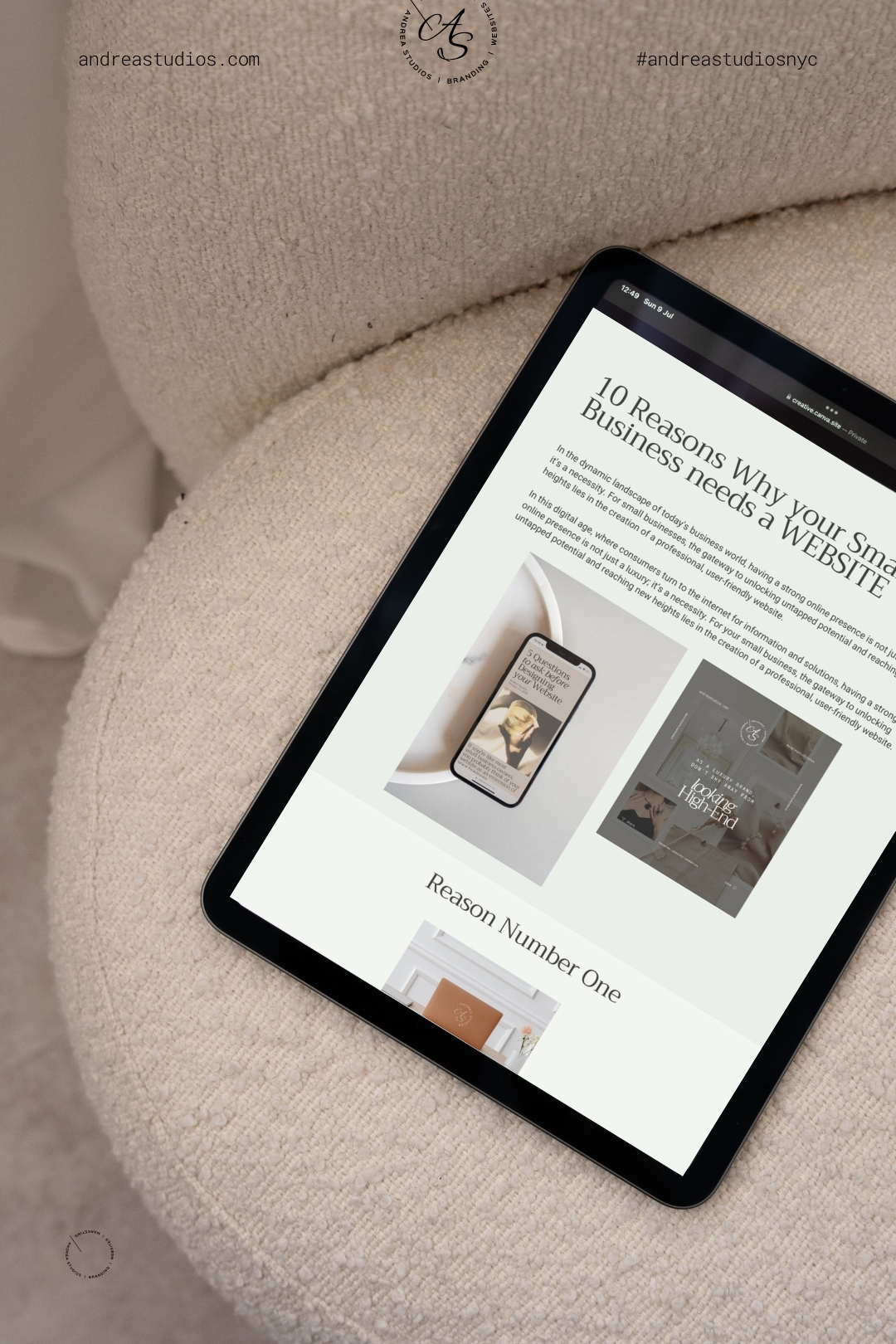Introduction
The ability to apply customization to your calendar widgets with AS Creator Tools is here! With this new addition, you now have the potential to enhance the way reservations and appointments are managed, providing a seamless experience for both your business and your client base.
Strategies
Effortless Reservation Management:
With an intuitive interface, users can easily browse availability, select desired time slots, and confirm reservations with just a few clicks. No more phone calls, no more manual entries – just a smooth, frictionless process that leaves everyone delighted.
Real-Time Availability Updates:
Picture this: A customer eagerly eyeing a slot for a special occasion, only to find it’s already booked. Enter the Calendar Widget’s real-time availability updates. Keep your calendar synced with the actual status of reservations, preventing double bookings and ensuring a seamless flow of customers through your doors. It’s a win-win, minimizing disappointments and maximizing customer satisfaction.
Customization for Brand Identity:
Restaurants thrive on creating memorable experiences, and the visual appeal plays a significant role. Calendar Widget customization allows businesses to infuse their brand identity into the reservation process. From matching colors to incorporating logos and customizing button text, each interaction becomes an extension of the business’s personality. The result? A visually cohesive experience that leaves a lasting impression.

Seamless Integration with Custom Forms:
Small businesses often require additional information from customers for specialized services. Calendar Widgets, when paired with custom forms, offer a streamlined solution. Collect necessary details at the time of reservation, ensuring a smooth transition from booking to service delivery. It’s the perfect fusion of convenience and customization.
Feedback and Continuous Improvement:
The journey doesn’t end with the reservation. Calendar Widgets can be a valuable tool for collecting post-service feedback. Integrate feedback forms seamlessly into the reservation process, giving businesses insights into customer satisfaction and areas for improvement. A continuous feedback loop ensures that your business is always evolving to meet customer expectations.
Conclusion:
From simplifying reservation processes to enhancing brand identity and reducing operational headaches, AS Creator Tools’ calendar widgets fuel seamless customer experiences with style and robustness. Embrace the future of reservation management, and watch your small business or restaurant thrive with the efficiency and charm of Calendar Widgets. Your clients will thank you, and your business will undoubtedly reap the rewards of a streamlined, customer-centric approach. With these strategies, you’ll be able to customize your calendar widgets according to your business’ theme and audience in a top-notch, streamlined way!
Learn how to customize your Calendar Widgets at the AS Creator Tools Academy in the CRM course: hq.ascreatortools.com
Sign up to elevate your business’ digital presence: ascreatortools.com/checkout